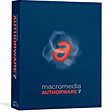 As many blogs and forum postings online have demonstrated, Authorware 7.02 does not play well with Adobe Macromedia Flash Player 8 and above. One potential fix for this is to adjust your ActiveX files in AW7; however this can be tedious, at best, and the end-users will need to have the latest version of Flash Player in order to help remedy this (though, not impossible, it’s not always feasible, depending on audience).Another fix includes setting your Flash publishing presets down to Flash 7 or lower, yet this can create potential problems, especially if you plan to import any external video into Flash for playback.The main reason for this is that the codec used by Flash 8 Video Encoder (the stand-alone client and the embedded codec used inside a Flash project to import the video on to the stage), On2 VP6, only works with Flash 8, in many cases – especially if you plan to use the FLV Playback utility. Thus, dialing Flash back to an earlier version does not work and will not function inside an Authorware project. While the SWF may play inside the Authorware preview mode, it will not work once the project is packaged and deployed to the clients.
As many blogs and forum postings online have demonstrated, Authorware 7.02 does not play well with Adobe Macromedia Flash Player 8 and above. One potential fix for this is to adjust your ActiveX files in AW7; however this can be tedious, at best, and the end-users will need to have the latest version of Flash Player in order to help remedy this (though, not impossible, it’s not always feasible, depending on audience).Another fix includes setting your Flash publishing presets down to Flash 7 or lower, yet this can create potential problems, especially if you plan to import any external video into Flash for playback.The main reason for this is that the codec used by Flash 8 Video Encoder (the stand-alone client and the embedded codec used inside a Flash project to import the video on to the stage), On2 VP6, only works with Flash 8, in many cases – especially if you plan to use the FLV Playback utility. Thus, dialing Flash back to an earlier version does not work and will not function inside an Authorware project. While the SWF may play inside the Authorware preview mode, it will not work once the project is packaged and deployed to the clients. There is however a simple and affordable (translation: free) solution to this problem is employing a third-party video encoder/converter to change the video file to a SWF file that Authorware will accept. Cinemaforge is freeware, available from C-Net’s download.com, which will convert video into SWF that can be used in AW7 deployments. Like many other media converters, Cinemaforge allows you to customize the video and audio settings, depending on the quality and filesize you wish AW7 to play.While this may not be a perfect solution, it is an effective one…especially as a fix for a product that has a severely limited shelf-life (as Authorware is no newer versions will be released or supported by Adobe).
There is however a simple and affordable (translation: free) solution to this problem is employing a third-party video encoder/converter to change the video file to a SWF file that Authorware will accept. Cinemaforge is freeware, available from C-Net’s download.com, which will convert video into SWF that can be used in AW7 deployments. Like many other media converters, Cinemaforge allows you to customize the video and audio settings, depending on the quality and filesize you wish AW7 to play.While this may not be a perfect solution, it is an effective one…especially as a fix for a product that has a severely limited shelf-life (as Authorware is no newer versions will be released or supported by Adobe).

The information here is great. I will invite my friends here.
Thanks
You are not right. Write to me in PM, we will discuss.