Truth be told, I’m a big fan of open source software, solutions, & tools, especially when they are free…and even more especially when they do cool things.
Enter: Blender. The open source 3D authoring tool. Not only does it allow you to create, edit, & manipulate 3D from start-to-finish, it’s a powerhouse of Swiss-Army-knife-like utilities.
If you’ve heard of this software, you likely know some of its core capabilities such as, 3D model authoring, texture mapping, digital Zbrush-like sculpting, or even 3D animation & physics. If you haven’t heard of Blender, check out its origin story, at https://www.blender.org/foundation/history/, where you can read about how Blender evolved from a need for better 3D tools into the open source powerhouse we see today.
With that, here are 6 cool things you can do with Blender you may have not known.
1. Composite Audio & Video
Similar to AfterEffects and other popular software, you can use Blender to composite audio and video together, then render it to various video formats – .AVI, .MPEG., .MOV, etc.
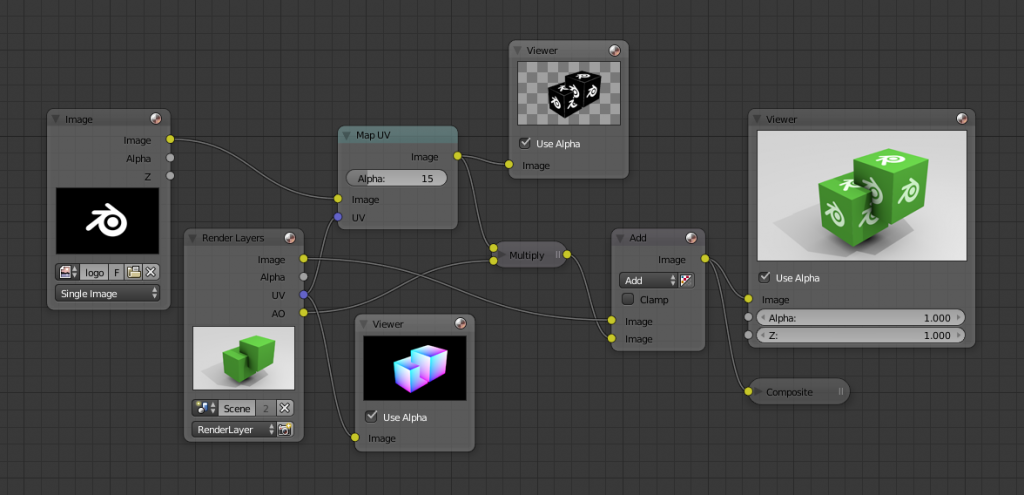
2. Make Video Games
Blender’s Game Engine (“BGE”) is a great way to quickly wire-up and test game mechanics. Though it has various limitations for publishing, it’s a fantastic way to establish proof-of-concept for games and simulations.
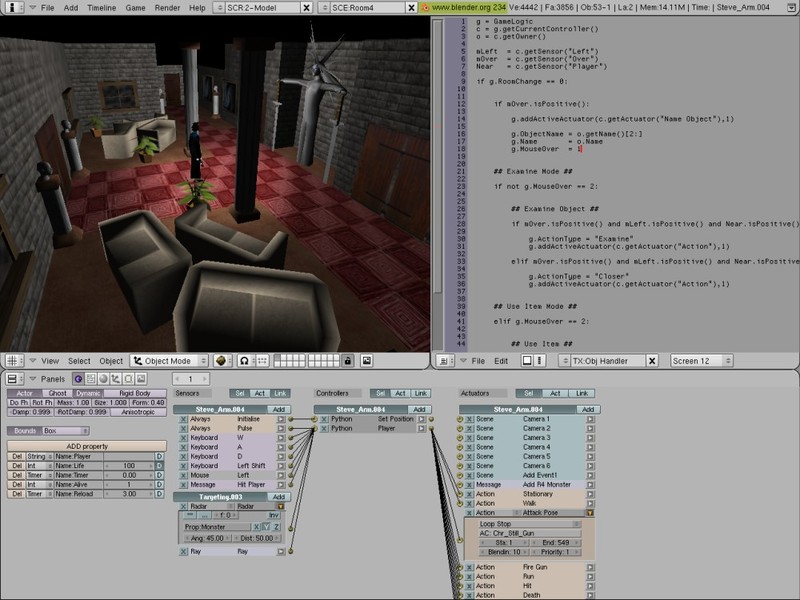
3. Create 360° Videos
Combining the use of HDRI maps or other realistic spherical images, Blender’s equirectangular camera, and its compositor, you can create 360° videos for use in YouTube360° and other similar video players.
Here’s a 360° video I created in Blender to promote my presentation at Learning Solutions 2017 conference:
While these rudimentary videos are static – meaning, the camera is fixed in one point, in the 3D space of the HDRI maps – there’s a lot of potential for experimentation, limited only by the imagination. One possibility would be creating a realistic 3D environment, then animating the equirectangular camera within that space, allowing the 360° view in all directions, while the camera moves through the space.
4. Craft 2.5D Hand-drawn Illustrations & Animations
Using Blender’s grease pencil, you can show-off your artistic side by creating hand-drawn illustrations. You can take these illustrations a step further and add animation as well as 2.5D-style effects, using keyframes.
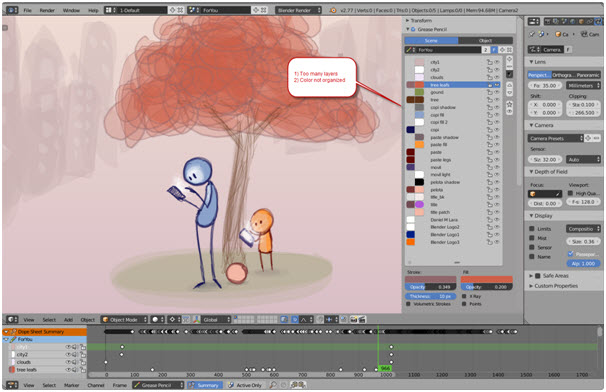
5. Draw Illustrations in 360°
While not as robust as TiltBrush, Blender does allow you to draw in all directions using the grease pencil. Combining this 360° illustration with Blender’s animation and compositor, one could create very interesting visuals…ones that could even be viewed in a 360° video, using the equirectangular camera. One idea: think of how much existing whiteboard-explainer videos could be enhanced by using this type of 360° illustration.
See how others are using the grease pencil with this video:
6. You Can Code with It
Blender allows access to the Python console where you can execute commands and access to the entire Python API.
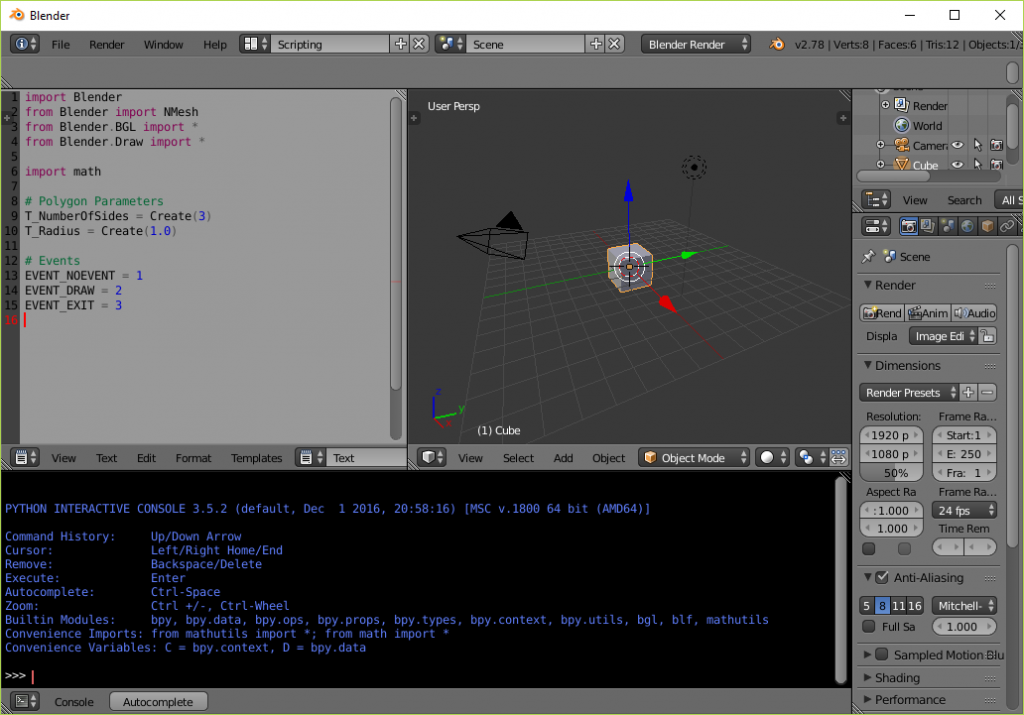
Like this? Use the comments & discuss how you can or would like to use these cool elements from Blender.
