No Rest for the Wicked
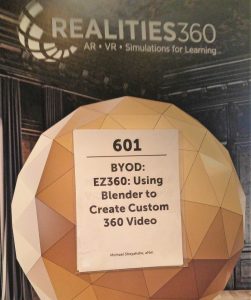
June 2018 was a very busy month indeed! I presented and attended Learning Dev Camp (see, “Recap – Learning Dev Camp 2018”), presented a webinar on “How To Choose An Authoring Tool: Essential Checklist” (recording available at https://elearningindustry.com/webinars/how-to-choose-an-authoring-tool-essential-checklist), and presented and attended the eLearning Guild’s Realities360 conference in beautiful San Jose, CA.
The conference was kicked-off by a keynote session from the Guild’s David Kelly. His talk was informative and eye-opening, as it outlined key trends in AR, VR, MR, (and now) XR. I was fortunate to be able to attend many fantastic sessions from industry leaders such as:
Jeff Batt (@jeffbatt01), Myra Roldan (@myramade), Ann Rollins (LinkedIn), Bianca Woods (@eGeeking), Chad Udell (@visualrinse), Destery Hildenbrand (@eLearningD), and many more.
I presented two sessions; one a presentation on where to obtain free and/or near-free 3D content and the other a hands-on demonstration showing how to create a simple 360° video using Blender, the free, open source 3D authoring software. Here are some notes on each of my sessions.
3D Clearance Rack: Add Affordable 3D Content to eLearning Simulations, AR, and VR
In this session, I introduced tools such as Adobe Fuse, Mixamo, and MakeHuman – which allow for creation and manipulation of organic, humanoid 3D characters models. Though not a BYOD, I gave a live demonstration of how to use these tools to create and add animation or poses to these 3D characters.
I also outlined ways to edit the 3D models using Blender and how to possibly display 3D content in real-time using SketchFab. SketchFab is great because it allows for VR viewing inherently. Additionally, participants learned about online libraries for 3D content such as, TurboSquid.
This was a well-attended session and participants had a lot of great questions and discussion. You can view the slides from these session at the conference resource page or using the SlideShare embed just below.
[slideshare id=106332722&doc=r18104sheyahshepresentation-180717214608]
BYOD: EZ360: Using Blender to Create Custom 360 Video
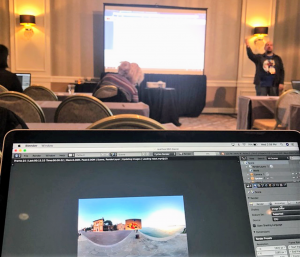
Despite the technical specificity of my topic, the room was fairly packed for my BYOD session on creating 360° video with Blender.
Participants were highly encouraged to download all the needed resources – including the Blender software itself – prior to the session. To my pleasant surprise, most everyone seemed to have done this, so we jumped right in to learning.
For those not familiar with this tool, Blender is a free, open source software to create and edit 3D content and models. However, it does much, much more such as 3D sculpting, animation, and video compositing. See my article, “6 Things You Didn’t Know You Could Do with Blender”, to see some of the other cool things Blender can do.
Of course, with all of this under its hood, Blender has a steep learning curve. However, participants were eager to dive-in and learn how to use Blender.
Leveraging the panoramic and high-rez quality of HDRI maps, participants learned how to add these to the Blender scene. Blender’s equirectangular camera setting was used to “unpack” this map into a 2D view which could be then rendered to standard video and edited for viewing on a 360° viewer, like YouTube or similar.
Sidebar: Optimizing 3D Content
Aside from the great sessions, a lot of insight came from individual conversations that occurred in and out of the various other sessions. One such conversation led to a realization on my part:
While developers and/or programmers are able to use 3D content in various software, tools, and delivery modes, many don’t know how to optimize hi-rez 3D models (or messy ones created from 3D-scans) for optimal use and performance.
In hindsight, this seems quite obvious – after all, developers usually aren’t 3D modelers nor trained as such. However, ensuring that 3D content is properly parameterized and optimized for specific usage is an integral part of the creation pipeline for AR & VR.
At least it should be.
Given its importance – and my academic training (MFA from Academy of Art University) in 3D modeling – look for me to author some online training or other resources in the near future to help developers and programmers understand some of the key concepts of optimizing 3D models and content.
Stay tuned for more on that.
