2020 is here! And what better way to celebrate than to take a deep, inward look at some of the peaks and trends at aNm that reveal themselves.
Rather than do a typical “year in review” post, like previous years (see aNm’s 2017 and 2018 reviews) 2019 was a whirlwind year for aNm filled with twists, turns, and exciting success stories (see our various new clients for 2019 – https://alter-native-media.com/category/2019-client/).
While we typically focus on open source, free, and near-free solutions, a few of the items on our list are paid-for services. While there is most likely a free alternative to these out there somewhere, we found value in these and utilized them, when/where appropriate.
Remote / Teleworking
WiFi
Though easy to forget because of how prevalent it is, we often overlook how valuable our connection to the internet is. If you ever have an outage of any sort, you very quickly understand how integral WiFi is to our work and lives. Whether it’s enjoying mornings on the back patio while working or quickly creating a hotspot to make some quick edits in the car, during our kids practice, WiFi and good connectivity has played a huge role for aNm in 2019.
Mobile Apps
Speaking of mobile hotspots, being able to continue working using mobile devices, rather than standard desktop or laptop device, in itself is a valuable commodity. Given the nature of collaboration and needing to quickly communicate and/or exchange ideas, aNm wielded mobile tech like lightsabers this past year.
General Project Management
SignRequest
 With an increase in clients and projects, the need to expedite various internal processes became vastly important. We discovered handy (and affordable!) gem for quickly capturing electronic signatures on our important documents. SignRequest is a great tool and has a plug-in for Google Docs. While the paid-for tier offers added value, we found the free version to be exceptionally helpful.
With an increase in clients and projects, the need to expedite various internal processes became vastly important. We discovered handy (and affordable!) gem for quickly capturing electronic signatures on our important documents. SignRequest is a great tool and has a plug-in for Google Docs. While the paid-for tier offers added value, we found the free version to be exceptionally helpful.
Trello
 There are many ways to coordinate project tasks. One of the easiest ones to introduce to clients is the Kanban -esque column lists. While Trello offers cool additions with its paid-for tiers, aNm found the free one effective and useful for project tracking and communication.
There are many ways to coordinate project tasks. One of the easiest ones to introduce to clients is the Kanban -esque column lists. While Trello offers cool additions with its paid-for tiers, aNm found the free one effective and useful for project tracking and communication.
Toggl
 While each client has its own configuration and needs, tracking time is typically an important element, especially with various consultants working on projects. Toggl is a very useful tool for individual time tracking and provides many reports and visualizations within its free version.
While each client has its own configuration and needs, tracking time is typically an important element, especially with various consultants working on projects. Toggl is a very useful tool for individual time tracking and provides many reports and visualizations within its free version.
Collaboration
Discord, Slack, Zoom, and Hangouts
 All of aNm’s consultants work remotely and asynchronously. Thus, collaborative tools are vital to our success. Sure, like everyone else, we also used traditional email threads. But, whether quickly discussing ideas, brainstorming possible solutions, or sharing screens, we lean heavily on apps that allow us to quickly and effectively communicate across barriers of time and space. Communication via Discord and capturing video meetings with Zoom were some big contenders for aNm in 2019.
All of aNm’s consultants work remotely and asynchronously. Thus, collaborative tools are vital to our success. Sure, like everyone else, we also used traditional email threads. But, whether quickly discussing ideas, brainstorming possible solutions, or sharing screens, we lean heavily on apps that allow us to quickly and effectively communicate across barriers of time and space. Communication via Discord and capturing video meetings with Zoom were some big contenders for aNm in 2019.
Dropbox and Google Drive
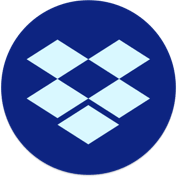 With all the projects in 2019, file sharing was paramount to aNm’s success. While there are many similar choices, we found ourselves using Dropbox and Google Drive more often than not. Each of these platforms offer version control, which offers an additional piece-of-mind for clients.
With all the projects in 2019, file sharing was paramount to aNm’s success. While there are many similar choices, we found ourselves using Dropbox and Google Drive more often than not. Each of these platforms offer version control, which offers an additional piece-of-mind for clients.
Programming and Code
Git, Bitbucket, and Sourcetree
 Though often overlooked, version control is a vastly important and needed element of projects, especially ones with any code whatsoever. With our various code projects, we found Git, Bitbucket, and Sourcetree all invaluable to our agile processes. Sure, there are other version control tools, such as the online GitHub – however, we continued to successfully use these three aforementioned for many of our code projects.
Though often overlooked, version control is a vastly important and needed element of projects, especially ones with any code whatsoever. With our various code projects, we found Git, Bitbucket, and Sourcetree all invaluable to our agile processes. Sure, there are other version control tools, such as the online GitHub – however, we continued to successfully use these three aforementioned for many of our code projects.
Atom and Notepad++
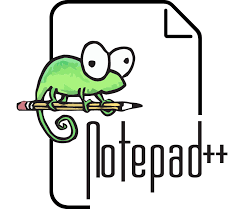 Yes, there are many IDS choices to author code and nearly every programmer has their tools of choice. For our more robust, fully-featured coding projects, aNm found Atom quite effective, especially when coupled with Git version control. For other, more lightweight coding projects, Notepad++ was our code weapon-of-choice, given it’s free and open source nature.
Yes, there are many IDS choices to author code and nearly every programmer has their tools of choice. For our more robust, fully-featured coding projects, aNm found Atom quite effective, especially when coupled with Git version control. For other, more lightweight coding projects, Notepad++ was our code weapon-of-choice, given it’s free and open source nature.
Media
Camtasia
 While not the only screen-cap tool, aNm used Camtasia for several projects in 2019. While certainly not in the “free” category, its ease-of-use allowed for multiple authors and editors across personnel. Additionally, the built-in audio capture and various editing tools made Camtasia an easy choice this year.
While not the only screen-cap tool, aNm used Camtasia for several projects in 2019. While certainly not in the “free” category, its ease-of-use allowed for multiple authors and editors across personnel. Additionally, the built-in audio capture and various editing tools made Camtasia an easy choice this year.
PowerPoint
While often overlooked, instead focusing on slide decks and presentations, special mention goes to PowerPoint for video production. aNm used it to quickly produce some very interesting animations and videos for various projects during the year.
Handbrake
 With the various vignettes, animations, and videos aNm created in 2019, Handbrake quickly became one of our most-used tools. This free, open source software wonderfully handles taking over-sized video files and converting them into manageable file sizes while maintaining fidelity and quality.
With the various vignettes, animations, and videos aNm created in 2019, Handbrake quickly became one of our most-used tools. This free, open source software wonderfully handles taking over-sized video files and converting them into manageable file sizes while maintaining fidelity and quality.
Photoshop
 aNm did a lot of comic book work in 2018 and 2019 – you can see some of our work here: https://alter-native-media.com/portfolio/comic-book-examples/. While there are free, open source alternatives, Photoshop still stands as the de facto juggernaut of image editing. Though not completely “free” and while there are various free, open source alternatives, more often than not, we found ourselves editing comic projects in Photoshop.
aNm did a lot of comic book work in 2018 and 2019 – you can see some of our work here: https://alter-native-media.com/portfolio/comic-book-examples/. While there are free, open source alternatives, Photoshop still stands as the de facto juggernaut of image editing. Though not completely “free” and while there are various free, open source alternatives, more often than not, we found ourselves editing comic projects in Photoshop.
What About You?
What tools, apps, tech did you use in 2019? As you can see aNm has an exceptional depth and breadth among a multitude of technologies. We have the tools and the talent to get the job done. Contact us today to see how you can leverage our expertise to expedite your projects into successful execution deployment.
[contact-form][contact-field label=”Name” type=”name” required=”true” /][contact-field label=”Email” type=”email” required=”true” /][contact-field label=”Website” type=”url” /][contact-field label=”Message” type=”textarea” /][/contact-form]
